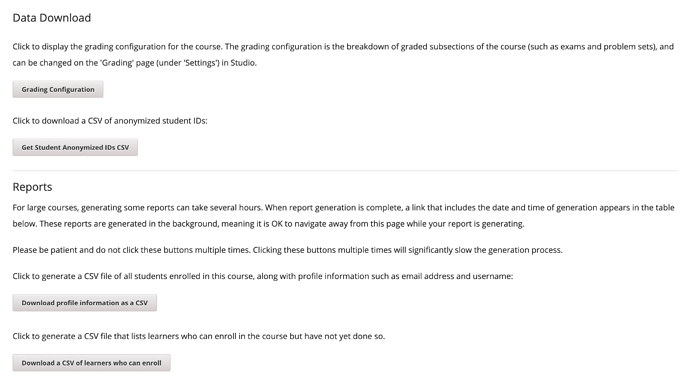Hi there!
Can’t see the course team data download tab? Some instructors we have added to the course team cannot download any data, any suggestions?
Thanks in advance 
Hi @sevdesivri
You should add them to the role of Course-data-researcher to allow them to download student data.
- Go to LMS > Instructor > Membership tab
- Scroll down to Course Team Management
- Select Course data researcher from the Role drop down
- Enter username or email and click on Add course Data Researcher.
Thank you so much! 
Hi thanks for the answer 
As you said, I added as a data researcher, but the screenshot of the team members I added is as follows. They cannot see the generate grade report and generate problem grade report buttons. what should I do for this?!
Did you ever solve this? It is driving me a bit crazy, because I think it should be fairly easy. I must be missing something simple!
I have an account that has Admin and Staff rights and sees
“Generate Grade Report”, “Generate Problem Grade Report”, and “Generate ORA Data Report”
Another that has Staff and Data Researcher rights and they do not see Generate Problem Grade Report, but see the other two.
I tried changing rights in many different ways, including giving Admin to the other accounts, but no happiness.
I want to other person to be able to download Problem Grade Report.
Any suggestions?
Hi everyone,
If user was add as data researcher, user can see Data Download tab but by default the user can’t generate report.
To allow user generate report, edit lms config (lms.yml or lms.env.json) and add ALLOW_COURSE_STAFF_GRADE_DOWNLOADS set to true under FEATURES.
Thanks
Apparently the correct way to set this in tutor (it took me a couple tries) is:
vim /home/tutor/.local/share/tutor-plugins/enable_instructor_grade_report_generation.yml
name: enable_instructor_grade_report_generation
version: 0.1.0
patches:
openedx-lms-common-settings: |
FEATURES["ALLOW_COURSE_STAFF_GRADE_DOWNLOADS"] = True
and then
tutor plugins enable enable_instructor_grade_report_generation
tutor config save
tutor local quickstart
@jmakowski
Is there any reason we cannot have the instructor see the Data Download tab by default? Why do they need to be assigned the Data Researcher role?
Here is the controller logic for this Data Researcher role check and the data download tab.