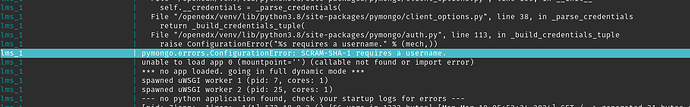Hi everyone, We have been using Tutor 15.0.0 for the last 9–10 months. We’ve installed it using AWS Marketplace ami of tutor by overhang.io. (one-click installation)
Now we want our databases (mongodb and mysql) out of that LMS EC2 and host them separately.
So far, we were able to -
- Restore all our data to AWS RDS v5.7 and connect it to our LMS by updating the config values as mentioned here.
- Along with MySQL, we also successfully restored all our data from mongodb.dump into our self-hosted mongodb instance, resulting in smooth operations of all of our services.
But in this initial testing of the MongoDB connection, authorization was not required.
File : mongod.conf (mongodb v7.0.6)
As soon as we updated our mongo.conf file with Authorization flag set to enabled and then updated our config.yml file for the tutor, the server started returning an “internal server error. [500]”. After debugging it for hours, we were able to find out the error
Error logs from LMS logs
But we’re providing usernames and other required parameters in the config file , even though we are able to connect to the MongoDB server from other remote machines.
Our Config.yml file snippet
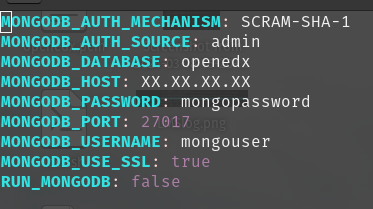
Here, I’am attaching screenshot of all the available users in my mongodb along with their roles.