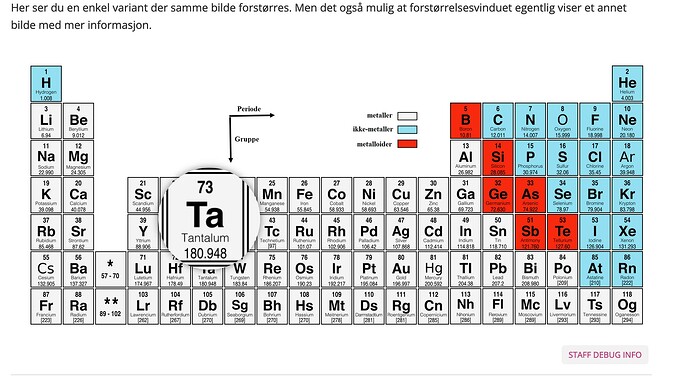Hi,
I know there is no immediate plan to fix the issue with zoom tool in Olive. I had my 16 y.o nephew help me with a workaround using .js and .css to be added in the custom fields in Advanced Settings (studio). Maybe it can help people save time or headache. I added them in a
Zoom_js_and_css.rtf (5.5 KB)
combined rtf-file.
In the html-editor in studio it would look like this:
<img class="zoom_image" src="your image URL" data-zoom_scale="2.5" data-zoom_image="URL for alternate image if not included the same image is magnified src"/>
And for students