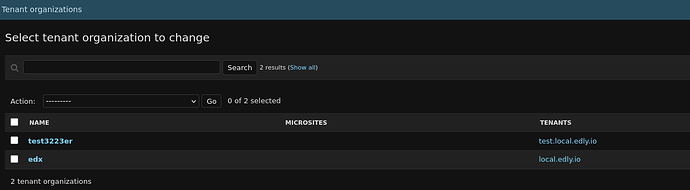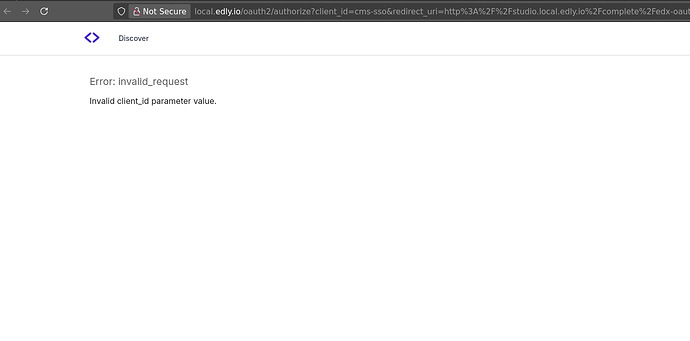The log looks like this, I dont know if you can make any meaning from this, i really appreciate you help.
2025-07-30 17:47:39,411 INFO 23 [tracking] [user ] [ip ] logger.py:41 - {“name”: “/admin/jsi18n/”, “context”: {“user_id”: "“, “path”: “/admin/jsi18n/”, “course_id”: “”, “org_id”: “”, “enterprise_uuid”: “”}, “username”: ““, “session”: “", “ip”: "”, “agent”: “Mozilla/5.0 (X11; Ubuntu; Linux x86_64; rv:136.0) Gecko/20100101 Firefox/136.0”, “host”: “local.edly.io”, “referer”: “http://local.edly.io/admin/eox_tenant/route/11/change/”, “accept_language”: “en-US,en;q=0.5”, “event”: “{“GET”: {}, “POST”: {}}”, “time”: “2025-07-30T17:47:39.411329+00:00”, “event_type”: “/admin/jsi18n/”, “event_source”: “server”, “page”: null}
2025-07-30 17:47:43,994 INFO 23 [eox_tenant.signals] [user None] [ip None] signals.py:49 - Site local.edly.io, does not use eox_tenant signals
2025-07-30 17:47:43,999 INFO 23 [tracking] [user ] [ip ] logger.py:41 - {“name”: “/admin/eox_tenant/route/11/change/”, “context”: {“user_id”: "”, “path”: “/admin/eox_tenant/route/11/change/”, “course_id”: “”, “org_id”: “”, “enterprise_uuid”: “”}, “username”: “”, “session”: “", “ip”: "”, “agent”: “Mozilla/5.0 (X11; Ubuntu; Linux x86_64; rv:136.0) Gecko/20100101 Firefox/136.0”, “host”: “local.edly.io”, “referer”: “http://local.edly.io/admin/eox_tenant/route/11/change/”, “accept_language”: “en-US,en;q=0.5”, “event”: “{“GET”: {}, “POST”: {“csrfmiddlewaretoken”: [”"], “domain”: [“test.local.edly.io”], “config”: [“6”], “_save”: [“Save”]}}“, “time”: “2025-07-30T17:47:43.999615+00:00”, “event_type”: “/admin/eox_tenant/route/11/change/”, “event_source”: “server”, “page”: null}
2025-07-30 17:47:44,052 INFO 22 [eox_tenant.signals] [user None] [ip None] signals.py:49 - Site local.edly.io, does not use eox_tenant signals
2025-07-30 17:47:44,055 INFO 22 [tracking] [user ] [ip ] logger.py:41 - {“name”: “/admin/eox_tenant/route/”, “context”: {“user_id”: "”, “path”: “/admin/eox_tenant/route/”, “course_id”: “”, “org_id”: “”, “enterprise_uuid”: “”}, “username”: "”, “session”: “”, “ip”: ““, “agent”: “Mozilla/5.0 (X11; Ubuntu; Linux x86_64; rv:136.0) Gecko/20100101 Firefox/136.0”, “host”: “local.edly.io”, “referer”: “http://local.edly.io/admin/eox_tenant/route/11/change/”, “accept_language”: “en-US,en;q=0.5”, “event”: “{“GET”: {}, “POST”: {}}”, “time”: “2025-07-30T17:47:44.055292+00:00”, “event_type”: “/admin/eox_tenant/route/”, “event_source”: “server”, “page”: null}
2025-07-30 17:47:44,335 INFO 23 [eox_tenant.signals] [user None] [ip None] signals.py:49 - Site local.edly.io, does not use eox_tenant signals
2025-07-30 17:47:44,338 INFO 23 [tracking] [user ] [ip ] logger.py:41 - {“name”: “/admin/jsi18n/”, “context”: {“user_id”: "”, “path”: “/admin/jsi18n/”, “course_id”: “”, “org_id”: “”, “enterprise_uuid”: “”}, “username”: "”, “session”: “”, “ip”: ““, “agent”: “Mozilla/5.0 (X11; Ubuntu; Linux x86_64; rv:136.0) Gecko/20100101 Firefox/136.0”, “host”: “local.edly.io”, “referer”: “http://local.edly.io/admin/eox_tenant/route/”, “accept_language”: “en-US,en;q=0.5”, “event”: “{“GET”: {}, “POST”: {}}”, “time”: “2025-07-30T17:47:44.338484+00:00”, “event_type”: “/admin/jsi18n/”, “event_source”: “server”, “page”: null}
2025-07-30 17:47:44,439 INFO 23 [eox_tenant.signals] [user None] [ip None] signals.py:49 - Site local.edly.io, does not use eox_tenant signals
2025-07-30 17:47:44,443 INFO 23 [tracking] [user ] [ip ] logger.py:41 - {“name”: “/theming/asset/images/favicon.ico”, “context”: {“user_id”: "”, “path”: “/theming/asset/images/favicon.ico”, “course_id”: “”, “org_id”: “”, “enterprise_uuid”: “”}, “username”: "”, “session”: "”, “ip”: “***”, “agent”: “Mozilla/5.0 (X11; Ubuntu; Linux x86_64; rv:136.0) Gecko/20100101 Firefox/136.0”, “host”: “local.edly.io”, “referer”: “http://local.edly.io/admin/eox_tenant/route/”, “accept_language”: “en-US,en;q=0.5”, “event”: “{“GET”: {}, “POST”: {}}”, “time”: “2025-07-30T17:47:44.443300+00:00”, “event_type”: “/theming/asset/images/favicon.ico”, “event_source”: “server”, “page”: null}
Summary
This text will be hidden
Could it be the version of eox_tenant i am using, i am using v11.7.0 for my redwood installation, i have tried different version and i get same issue.
Invalid client_id parameter value.