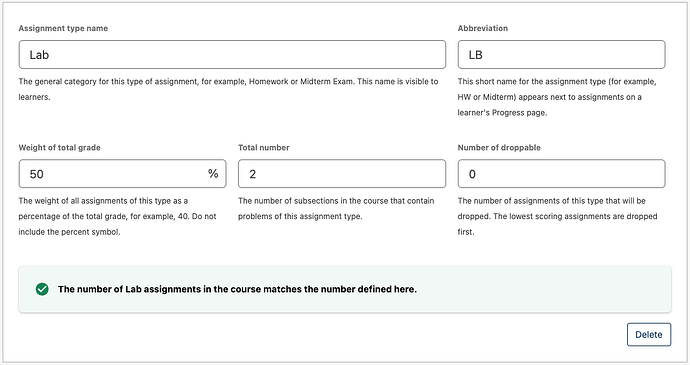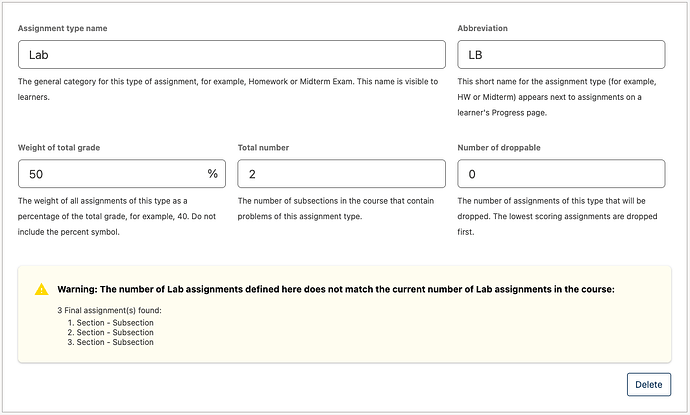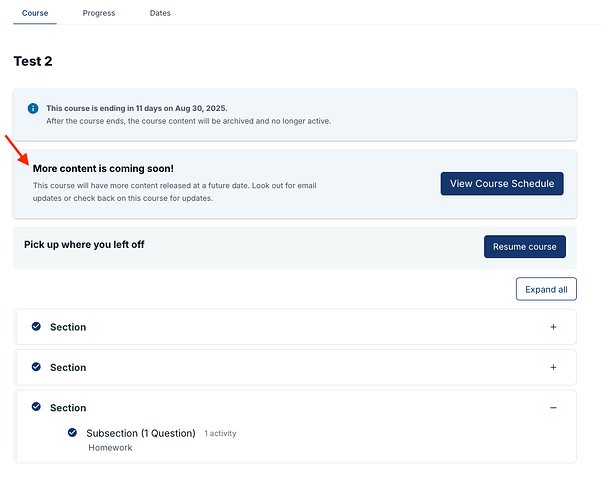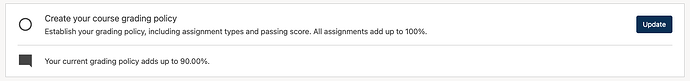NOTE:
This idea emerged from a collaboration between Raccoon Gang and Schema to bring into the community and product process the end-user pain points identified by Raccoon Gang’s support team. It’s inspired by Yana Loviagina’s 2025 Open edX Conference talk, Let’s Make Open edX Users Happy Together!Full context: https://openedx.atlassian.net/wiki/x/NwCPMwE
Overview / TL;TR
In a sample of ~2,000 support requests, about 40 (2%) were related to this issue.
Grading across Studio and the LMS shows inconsistencies that confuse authors and learners. Updates in the course outline are not reflected in real time, the Progress page hides information about upcoming assessments, the Checklist can give false positives, and the Grading page lacks validation when percentages do not sum to 100%.
Problems
Several inconsistencies between Studio and the LMS create confusion and potential grading errors for both authors and learners:
1. Grading page does not auto-update
When an author adds a new subsection as an assessment, the Studio Grading page does not get the number of assessments until the page is reloaded. This makes the configuration unreliable and forces unnecessary manual reloads.
Without reload:
After reloading the page:
2. Progress page hides upcoming assessments
When a course includes a scheduled future assessment subsection as shown in the image
the LMS learner’s Progress page shows incomplete progress and grading, but does not show a message or indicate which sections are upcoming.
The LMS Outline page displays this information, but it should also be visible in the LMS Progress page for clarity.
3. Checklist shows false positives
When an author adds a new subsection as an assessment, the Studio Grading page does not immediately update the warning that indicates a mismatch between the number of assessments registered in Grading and the actual assessments in the course. The warning only appears after the page is reloaded, making the configuration unreliable and forcing unnecessary manual reloads. The Grading page should update automatically with the correct number of assessments and display all relevant warnings as soon as the user enters the page.
In the Grading Page:
In the Checklist Page:
In addition, the Studio Outline page should display a warning message when the number of assessment subsections does not match the number registered in the Grading page. However, this warning should only appear a couple of months before the registered course start date, since showing it too early in the course creation process could be unnecessarily disruptive for course authors.
4. No validation of percentage totals
On the Studio Grading page, there is no warning when the total of all assessment type percentages does not equal 100%.
While this error is reflected in the Checklist page, it should also be surfaced directly in the Grading page to prevent configuration mistakes that impact all learners.
Use Cases
-
As a course author, I need the Grading page to update automatically when I add or modify an assessment in the course outline, so I can trust the configuration without reloading the page.
-
As a learner, I need the LMS Progress page to clearly inform about upcoming or unavailable assessments, so I understand why my progress or grade does not show as 100%.
-
As a course author, I need the Checklist page to correctly validate the number of assessment sections against actual course content, so I can ensure consistency before publishing.
-
As a course author, I need the Grading page to warn me if the assessment type percentages do not sum to 100%, so I can fix the configuration and avoid grading errors.
-
As a course author, I need the Studio Outline page to display a warning when the number of assessment subsections does not match the number registered in the Grading page, but only close to the course start date, so I can fix mismatches in time without being distracted by unnecessary warnings during early course creation.