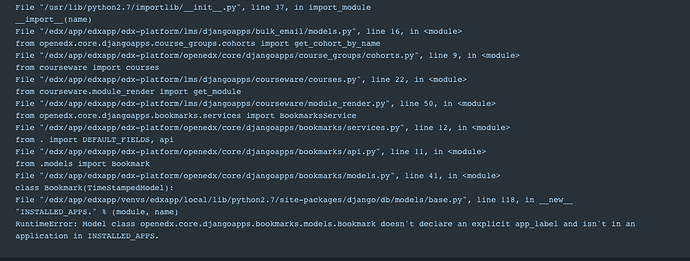I want to install edx devstack on a local machine, but when the install is successful the python version is 3.8 and uses ubuntu 20 LTS, how do I change it to python 2.7 or not to use ubuntu version 20?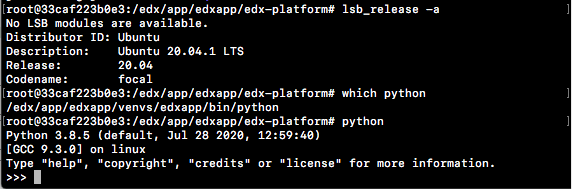
If you performed a devstack (docker) install , I suppose the screenshot is from within an lms-shell.
If so, then you’ve probably set up devstack without specifiying the appropriate release (hawthorn.master). I can’t find another explanation given your OS version and release.
You can check the tags of your images by running docker image ls outside containers:
If the tags of your images are other than hawthorn.masterthen you should start over your devstack install, but this time with the appropriate release tag
my tags is latest but branch is hawtorn. how i get image hawthorn master??
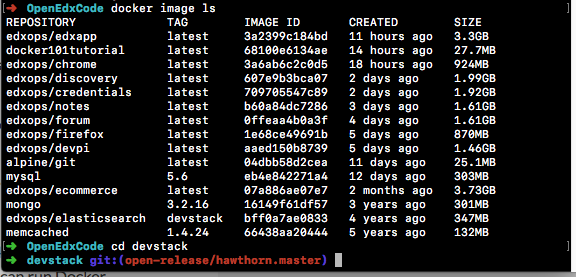
i follow this document 3.1. Open edX Platform Installation Options — Installing, Configuring, and Running the Open edX Platform: Hawthorn Release documentation
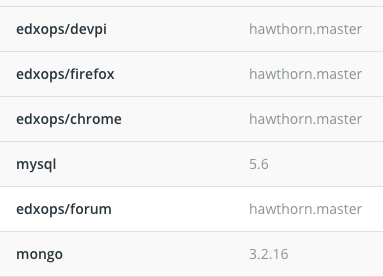
i thinks is work… i miseed adding OPENEDX_RELEASE in my command. thanks
When the install is complete, I can’t access http://localhost:18000/, when I check docker the result is like this …
looks like django is not detected
Make sure to google the message of your error, you might find the answer right away as I did now.
I remember facing this issue, and the fix is documented in confluence:
Thanks, now it works.