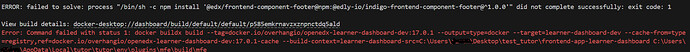PP_Ra
(Rain)
1
Hi! I’m trying to modify the MFE learner-dashboard
if i understand correctly i have to fork GitHub - openedx/frontend-app-learner-dashboard: Learner Dashboard MFE
then i try to modify the code then i use
tutor mounts add <path/to/frontend-app-learner-dashboard>
then i do tutor config save then tutor images build mfe and i got error
is there other way for me to make my own mfe work?
and also when i try to tutor dev launch it give this result
but when i go to http://local.edly.io:8000/
its give me an error
why cant i use the dev environment?
PP_Ra
(Rain)
2
so i try to build only learner-dashboard by tutor images build learner-dashboard-dev but it still give me the same error
PP_Ra
(Rain)
3
more details on cant run tutor dev
when i run tutor dev launch
tutor_dev-lms-1 always raise the error
i checked this article Resolution for 'ValueError: Unable to configure handler ‘local’' - #7 by regis - Tutor - Overhang.IO
and already done
cd $(tutor config printroot)/data
sudo chown -R 1000:1000 /lms /cms
but the issue is still occur
Juan-Carlos
(Juan Carlos Iasenza (Aulasneo))
4
Hello PP_Ra
Rain
Look in the config.yml file if the variable is there:
LMS HOST: local.overhang.io
and when you do
tutor config save
Let the docker.compose.yml file show that you mounted the MFE, for example like this:
learning: # Work on this MFE for development
image: “docker.io/overhangio/openedx-learning-dev:16.1.3”
ports:
- “2000:2000”
stdin_open: true
tty: true
volumes:
- …/plugins/mfe/apps/mfe/webpack.dev-tutor.config.js:/openedx/app/webpack.dev-tutor.config.js:ro
- /home/Workspace/tutor/frontend-app-learning:/openedx/app
restart: unless-stopped
depends_on:
-lms
and then do
tutor dev start -d
and view it in the browser:
http://local.overhang.io:8000/dashboard/