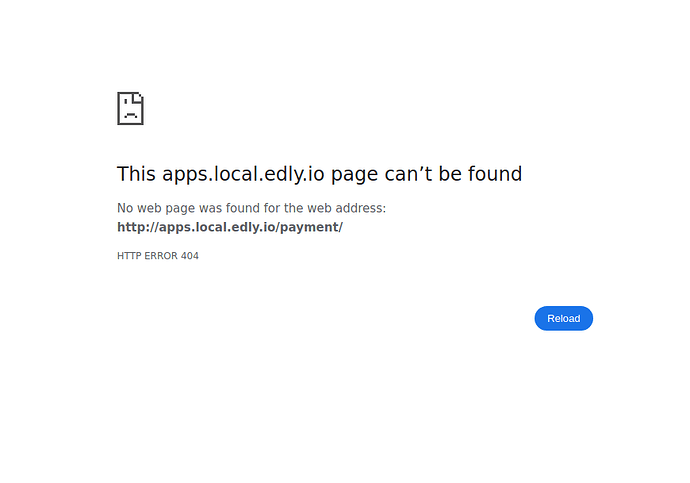I’m having problems with the e-commerce payment page.
I’ve enabled tutor-ecommerce, added Stripe configuration, and added a ‘verified’ track to a course.
When I click the ‘Upgrade’ button for the course from the learner dashboard (http://ecommerce.local.edly.io/basket/add/?sku=77E0B27), I am redirected to http://apps.local.edly.io/payment/ with a 404.
E-commerce logs:
ecommerce-1 | 2024-04-08 15:03:21,587 INFO 6 [ecommerce.extensions.basket.views] /openedx/ecommerce/./ecommerce/extensions/basket/views.py:432 - Starting payment flow for user [myusername] for products [['77E0B27']]
ecommerce-1 | 2024-04-08 15:03:22,414 INFO 6 [ecommerce.enterprise.api] /openedx/ecommerce/./ecommerce/enterprise/api.py:199 - Unable to retrieve enterprise learner data for User: myusername, Exception: 404 Client Error: Not Found for url: http://local.edly.io/enterprise/api/v1/enterprise-learner/?username=myusername
ecommerce-1 | [pid: 6|app: 0|req: 72/278] 172.18.0.3 () {44 vars in 3594 bytes} [Mon Apr 8 15:03:21 2024] GET /basket/add/?sku=77E0B27 => generated 0 bytes in 969 msecs (HTTP/1.1 303) 7 headers in 250 bytes (1 switches on core 0)
LMS logs:
lms-1 | 2024-04-08 15:03:22,229 INFO 7 [tracking] [user None] [ip 172.18.0.14] logger.py:41 - {"name": "/enterprise/api/v1/enterprise-learner/", "context": {"user_id": null, "path": "/enterprise/api/v1/enterprise-learner/", "course_id": "", "org_id": "", "enterprise_uuid": ""}, "username": "", "session": "", "ip": "172.18.0.14", "agent": "python-requests/2.31.0 edx-rest-api-client/5.5.2 172.18.0.14", "host": "local.edly.io", "referer": "", "accept_language": "", "event": "{\"GET\": {\"username\": [\"myusername\"]}, \"POST\": {}}", "time": "2024-04-08T15:03:22.228961+00:00", "event_type": "/enterprise/api/v1/enterprise-learner/", "event_source": "server", "page": null}
lms-1 | 2024-04-08 15:03:22,341 INFO 7 [edx.footer] [user None] [ip 172.18.0.14] api.py:479 - images/logo.png
lms-1 | [pid: 7|app: 0|req: 133/365] 172.18.0.3 () {40 vars in 1323 bytes} [Mon Apr 8 15:03:22 2024] GET /enterprise/api/v1/enterprise-learner/?username=myusername => generated 8613 bytes in 158 msecs (HTTP/1.1 404) 6 headers in 314 bytes (1 switches on core 0)
@lemon8de, @samueljacob, @virgodarth, @tanktank1314, @Master_kratos looks like you’ve previously come up against a similar issue - did you have any success fixing it?