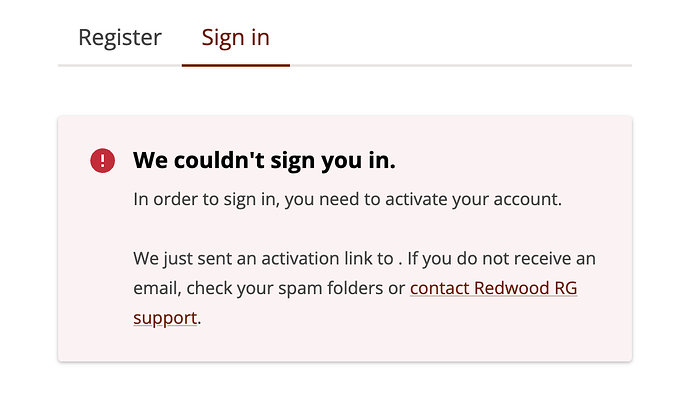NOTE:
This idea emerged from a collaboration between Raccoon Gang and Schema to bring into the community and product process the end-user pain points identified by Raccoon Gang’s support team. It’s inspired by Yana Loviagina’s 2025 Open edX Conference talk, Let’s Make Open edX Users Happy Together!Full context: https://openedx.atlassian.net/wiki/x/NwCPMwE
Overview / TL;DR
In a sample of ~2,000 support requests, about 260 (13%) were related to this issue.
New learners can click “I’ve confirmed my email” without actually confirming. The popup doesn’t mention the Spam folder, so users miss the email and think they’re activated until login fails later. This causes confusion and failed registrations.
Problem
When a new learner registers and enters the LMS, a banner appears:
“Remember to confirm your email so that you can keep learning! Confirm now.”
Clicking “Confirm now” opens a popup with the message:
“We’ve sent you an email. Please check your inbox… Click on the big red button to confirm”
Problems
-
Spam folder not mentioned
If the email isn’t in the inbox, learners don’t know they should check Spam. This causes confusion and wasted time.
-
Misleading red button
The popup also says “Click on the big red button to confirm”. The red button is labeled “I’ve confirmed my email”, but it can be clicked even if no email was confirmed. The system then acts as if the account is activated, showing no warnings.
Learners only discover the problem after logging out and back in, when they are finally told to check Spam.
Suggested Fixes
Minimal intervention
-
Reword the popup to give clear guidance from the start:
eg: “We’ve sent you an email to verify your account. Please check your inbox and click the activation link. If you cannot find the email check your Spam folder. After that, return here and click the red button below to confirm your activation.”
This avoids false confirmations and helps learners activate their accounts on the first try.
-
Remove “I’ve confirmed my email” button entirely and replace this with “Resend activation email” action instead. Learners can close the model to skip or bypass this notice but they won’t ever click a button that looks like a confirmation button.
Improved Flow
-
Display a confirmation message immediately after account creation: “We’ve sent a verification email to your address.” This sets clear expectations before the learner enters the LMS.
-
Keep the popup simple: remove the misleading “I’ve confirmed my email” button. The only valid confirmation action should be the link inside the verification email. In the popup, provide just two buttons: Close and Resend email. At this stage, do not mention the Spam folder, since missing emails usually indicate a misconfigured email service rather than a user issue.
-
If the learner reopens the popup after resending the email and still hasn’t confirmed, display an updated message that explicitly includes a reminder to check the Spam folder. This escalation ensures guidance is given only when the learner is clearly struggling to find the email.
Use cases
Minimal intervention
-
As a learner, I need the popup to mention both Inbox and Spam folder in order to know exactly where to look for the activation email.
-
As a learner, I need the popup to only show a “Resend activation email” option instead of a misleading “I’ve confirmed my email” button, so I can retry the activation process without thinking I am already confirmed.
Improved Flow
-
As a learner, I need to be notified immediately after registration that a verification email has been sent so I know the next step before accessing the LMS.
-
As a learner, I need the popup to only include Close and Resend email options so that I don’t mistakenly think I can confirm my account inside the LMS.
-
As a learner, I need the confirmation to only be possible through the link in the email so the system guarantees real activation.
-
As a learner, I need to see an additional Spam folder reminder if I return to the popup after resending the email so I have clear troubleshooting instructions when the email is still missing.