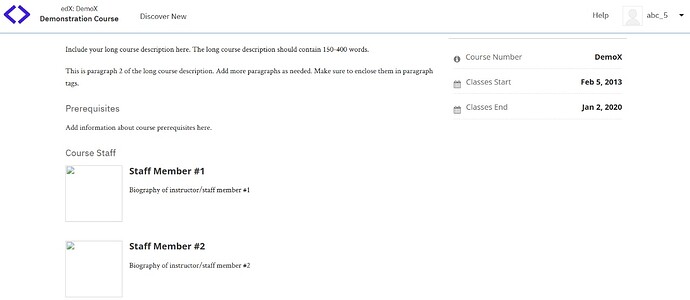Can someone help me with this problem
Hi @Achi
Could you please clarify what your problem is? I would be more than happy to help you.
Thanks!
Oh sorry, my bad.
I installed Open edX on Ubuntu 22.04 using the Tutor method successfully. Then installed the Indigo theme also. After that imported the Demo course. BTW, we also created a testing course on the platform. and Updated Staff members’ profiles properly (name, email, profile picture, …). Then enabled the ‘profile visible’ option ‘to All’. But the problem is the course pages do not show the staff members’ details that we have given. The above image shows what we have seen now. Any help to solve this is highly appreciated.
Thanks for the details.
When you add Course Team members via Studio > Settings > Course Team, those details are NOT synced to the Course About Page.
In order to add details to the Course About Page, go to Studio > Settings > Schedule&Details, then scroll down to the section named Introducing Your Course and edit the HTML template, as shown in this screenshot:
To add a profile picture, you would update this line in particular:
Here is a tutorial: Open edX® Studio: How to Edit the Course Details Page in HTML > ABC Online Courses Open edX® Service Providers
Here is the documentation: 6.3.5. Creating a Course About Page in Studio — Building and Running an Open edX Course: Olive Release documentation
Thank you so much.
Another question, how do I locate the images? How do they upload to the platform and where are they stored? I found the static/ directory. but that doesn’t have any uploaded images of staff members.
Hi @Achi
Apologies for the late response!
You can upload the images in Studio > Content > Files&Uploads. Then copy the link it provides you and paste it into the HTML template discussed earlier.
Here is a tutorial: Open edX® Studio: How to Upload Files to the Course Database > ABC Online Courses Open edX® Service Providers
@Dean Thank you very much.